¶ Introduction
To access this page, click on "Commands" in the sidebar, under the name of the site where you wish to send a command for your devices. You will then arrive on a page that looks like the screenshot below:
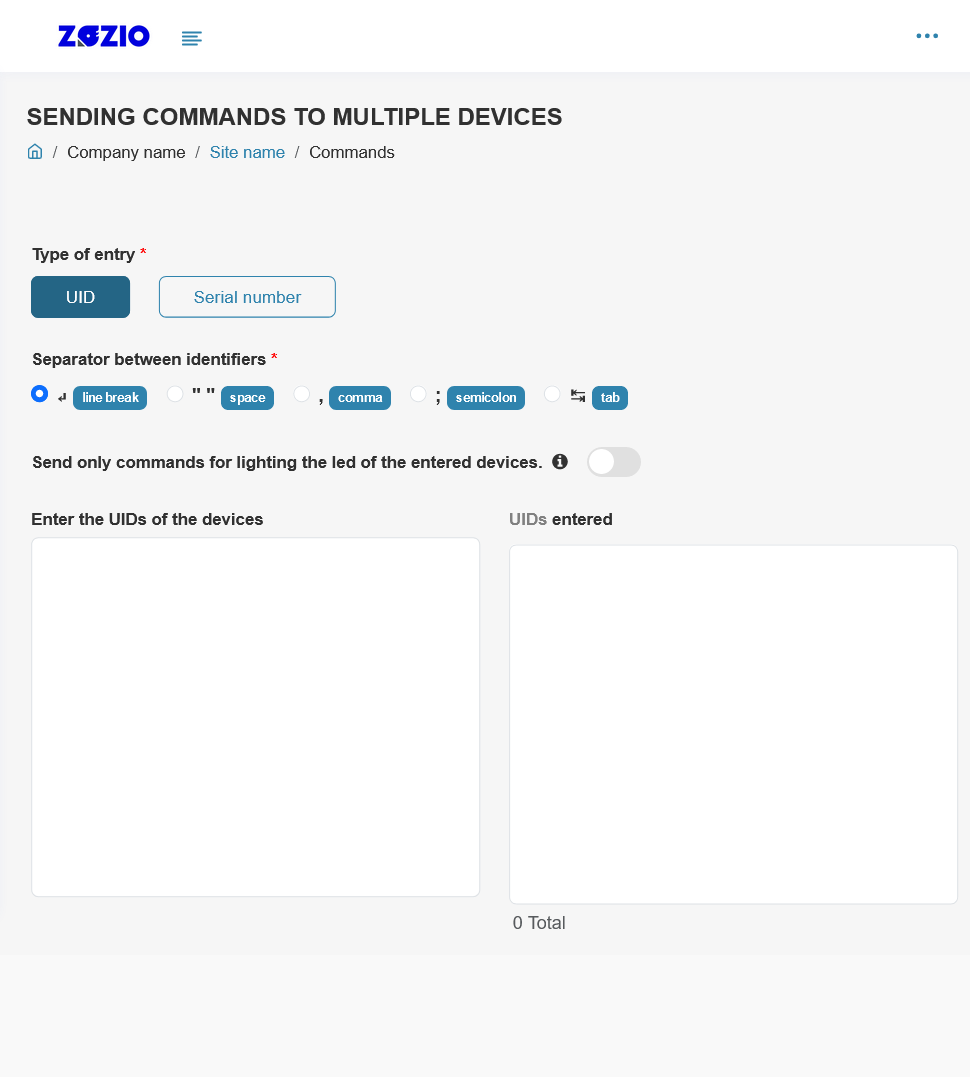
¶ Course of the edition
¶ Step 1: List of devices to send commands to
In this step, you'll enter the login details of all the devices to which you wish to send a command. You can use either UIDs or serial numbers.
First you choose whether you want to select your devices by UID or serial number, then you choose which separator to put between the identifiers (carriage return, space, comma or semicolon). You can then enter all your identifiers in the text box on the left. Recognized identifiers are displayed in the right-hand block.
For example, below, we select three devices, to which we want to send a command, with their serial numbers and by putting commas between them:
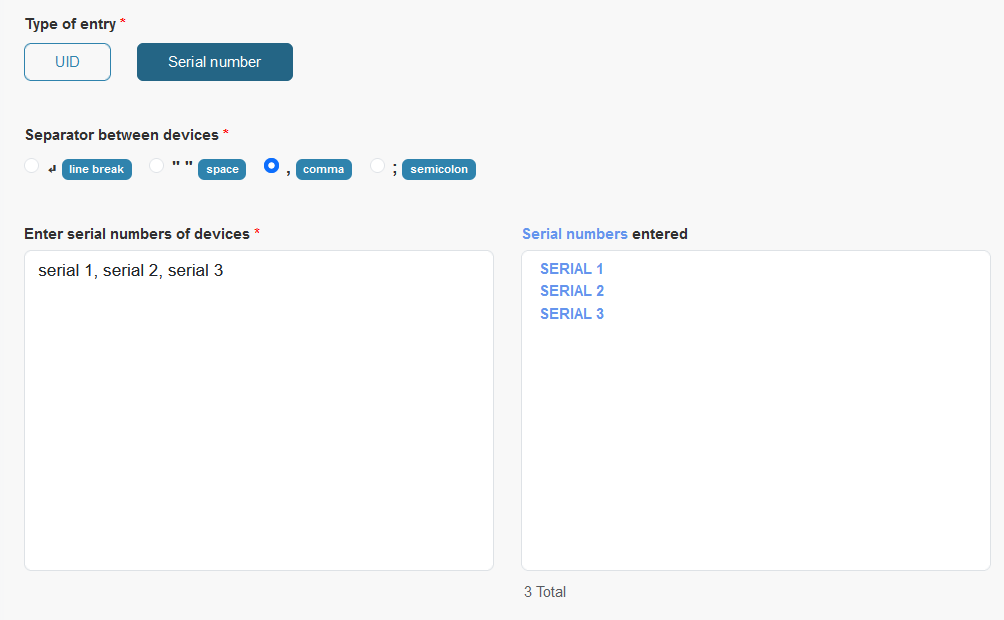
¶ Step 3: Command selection
Choose which command you wish to perform via the associated selector. Depending on the type of command selected, you may be asked to enter other parameters. Fill them all in. When this is done, you can click on the blue send button to send the command to all the selected devices.