¶ Step 1: Go to the "Settings" tab
Once you've opened the "Maps" menu, you'll find the "Settings" tab in fifth position.
In this tab, you'll find all the settings you can apply to the MAMS IoT hub maps.
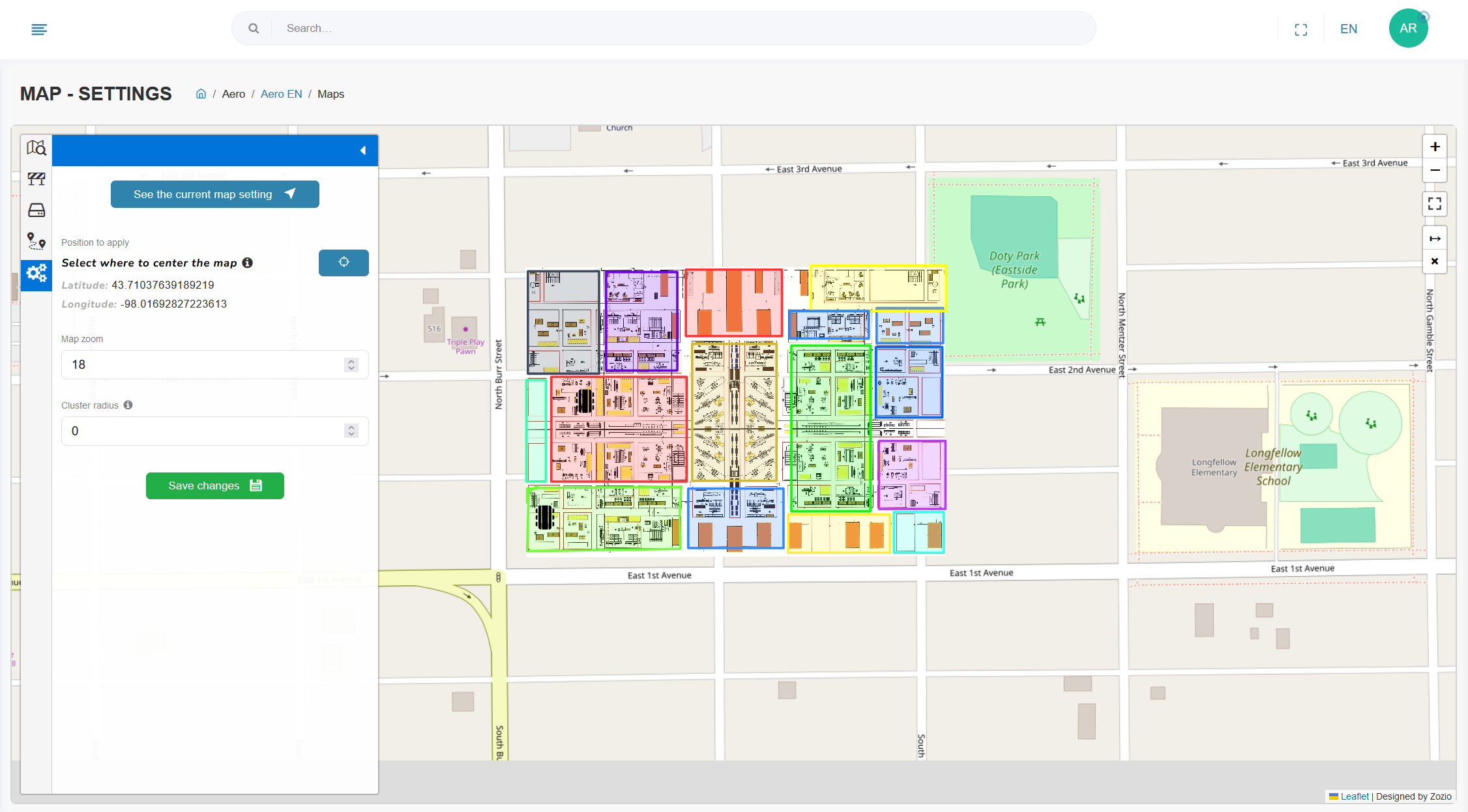
¶ Step 2: Configuration
Good to know: You can test the current configuration at any time by clicking on the blue "View current map settings" button
¶ Choice of centering :
You can choose the position (longitude & latitude) where to center the map by default via this parameter. To define this position, first click on the target button, then click on the position to be applied to the map. Don't forget to save your changes!
¶ Choice of zoom level :
Here you can choose the default zoom level to be applied to the map when it is loaded.
You can see the impact of this setting in real time on the map on the right, to see what's best for your use.
Don't forget to save your changes!
¶ Choice of cluster radii :
You can define the pixel radius at which devices stop being displayed individually, but are grouped together in a cluster on the map.
Don't forget to save your changes!