¶ Overview of a site's alert management page
Alerts allow you to receive an e-mail when your devices go offline or when their batteries run low. You can be alerted immediately or receive regular reports on the status of your fleet and its evolution.
The alert management page consists of a table listing the alerts configured on the site, and a button for adding a new alert.
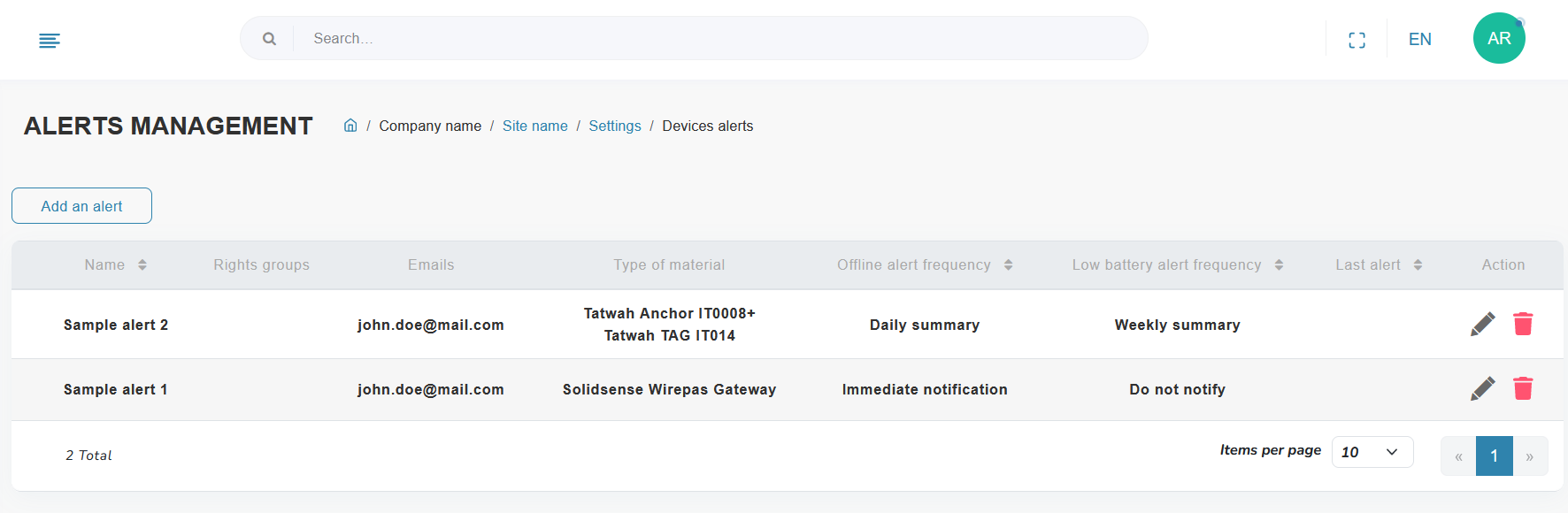
¶ Add/Edit an alert
For adding a new alert, click on the "Add alert" button at the top of the table.
For editing an alert, click on the pencil-shaped button at the end of the line of the alert you wish to edit.
In both cases, you'll be presented with the following pop-up window:
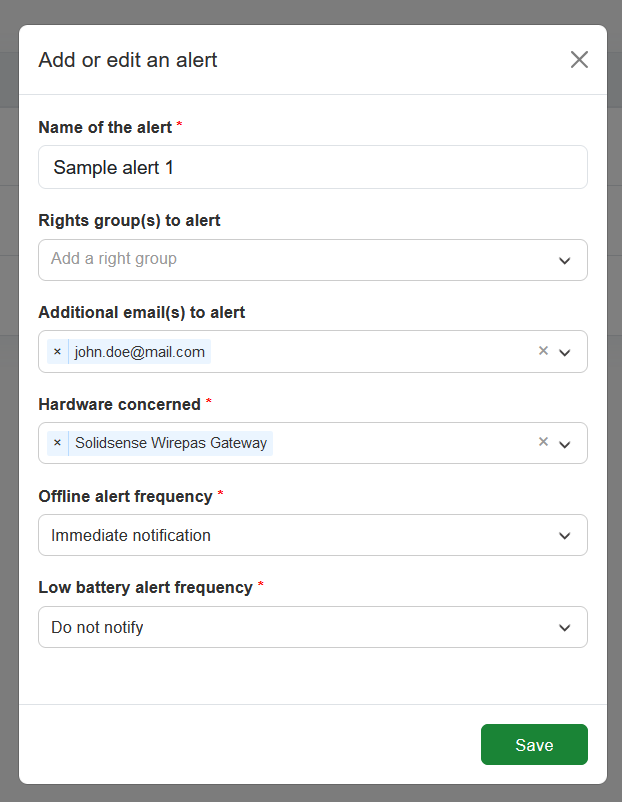
You must then fill in :
- alert name
- recipients, as desired :
- rights groups
- a list of e-mail addresses
- Note that it is possible to alert rights groups and e-mails together
- the types of devices you wish to be alerted to
- how often you want to receive offline alerts
- how often you want to receive low battery alerts
Good to know: for frequencies, you can choose to be alerted regularly (every day, week, month, etc.), immediately or never.
¶ Delete an alert
To delete an alert, simply click on the trashcan icon at the end of the line of the alert you wish to delete.