¶ View the threshold for each device
Once you've reached the "Low battery" page, you'll see a table with as many rows as the device type/battery type pairs present on your site. A low battery threshold is set for each pair. Depending on the information provided for each type of device, this threshold can be expressed as a percentage, in volts or in remaining service life. If a device/battery pair of this type returns battery information below this threshold, it switches to "low battery" status.
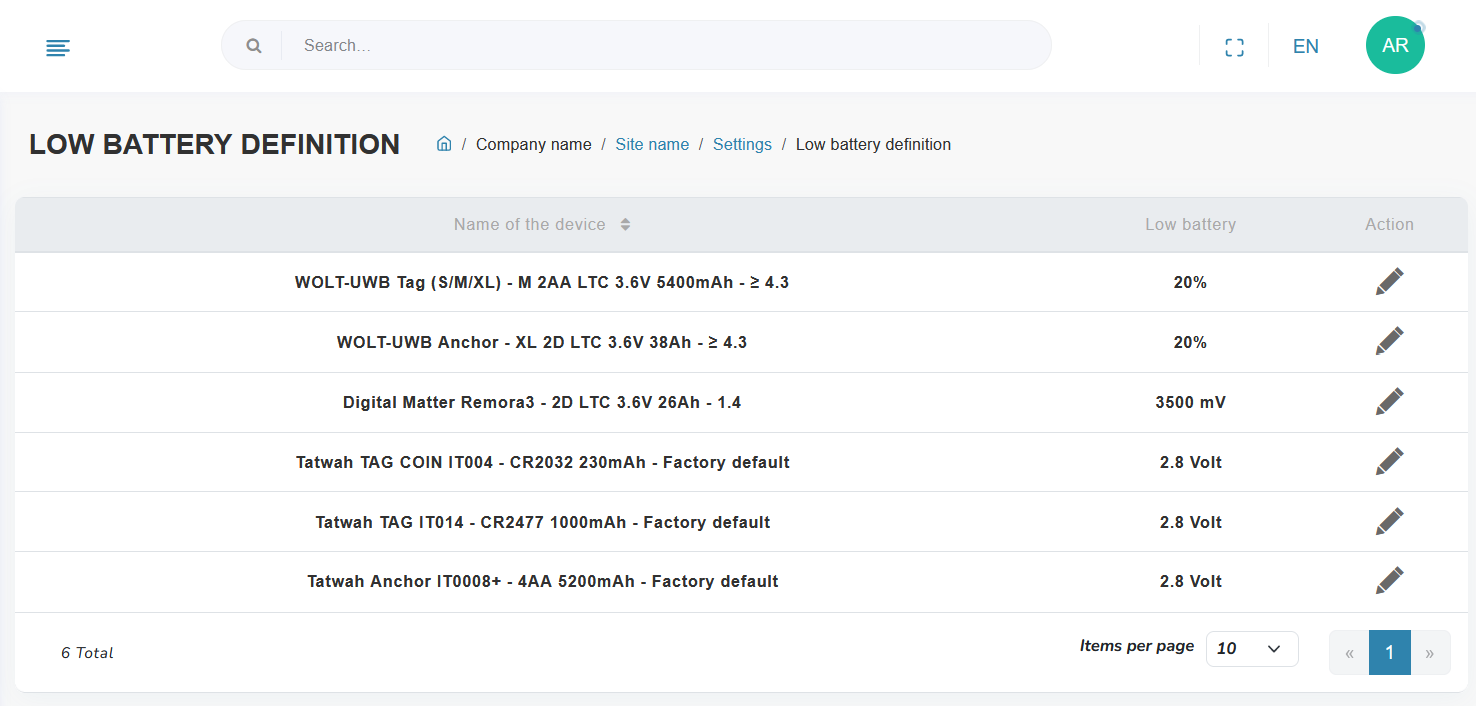
¶ Modify the threshold for each device
To modify a threshold, simply click on the pencil icon at the end of the line for the type of device and battery in question.

It is then possible to modify the threshold via the proposed inputs. To save, use the green floppy disk button. To cancel the modification, use the red cross-shaped button.