Released in July 2025
¶ Robin
Find here the new features, enhancements, and bug fixes of our Robin platform.
¶  New features
New features 
We are very proud of them and hope you will like them as much as we do!
¶  Scheduling
Scheduling
- New allocation mechanism : It is now possible to assign a specific resource to each task.
- New load/capacity panel : The charge is now calculated on the basis of allocated resources. It can also be used to identify cases of over-allocation (a resource assigned to several tasks at the same time), as well as unallocated tasks.
- View by resource type : You can now view the schedule for each type of resource (people, machines, tools, etc.).
¶  Improving the KPI widget
Improving the KPI widget
- Search bar : A new search bar allows you to dynamically filter data according to a breakdown value.
- Interactive legend : You can show or hide elements on graphs (pie charts, bars, curves) by clicking on their legend.
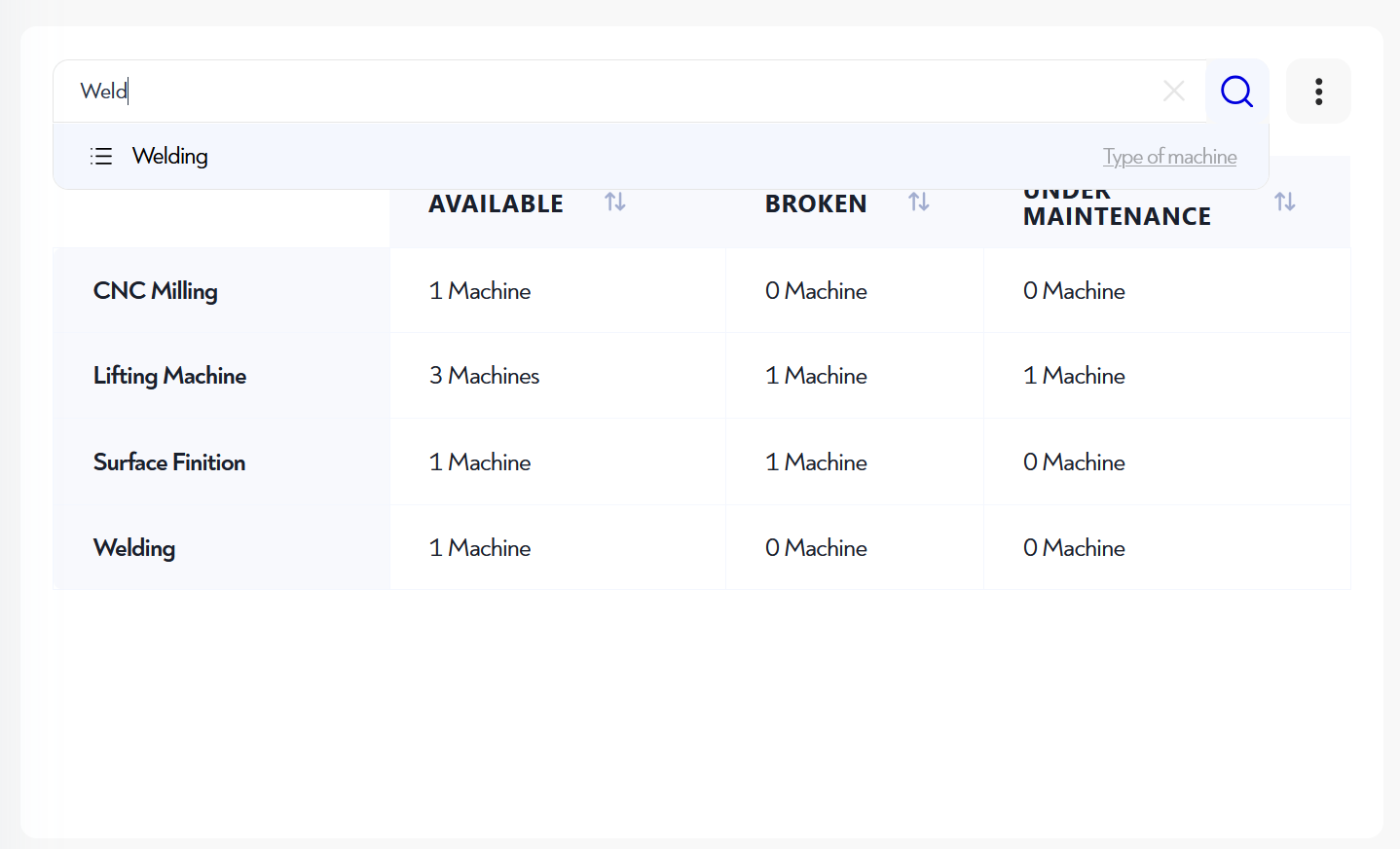
¶  Long text fields
Long text fields
It is now possible to configure a text field as long text, which brings several improvements:
Enlarged input area in forms, with line break support.
Adapted behavior in widgets (tables, history, etc.) for a clear display of extended content.
Here are some examples of fields that lend themselves well to this format:
- Task or incident description
- To-do list
- Safety instructions
- Comments or observations
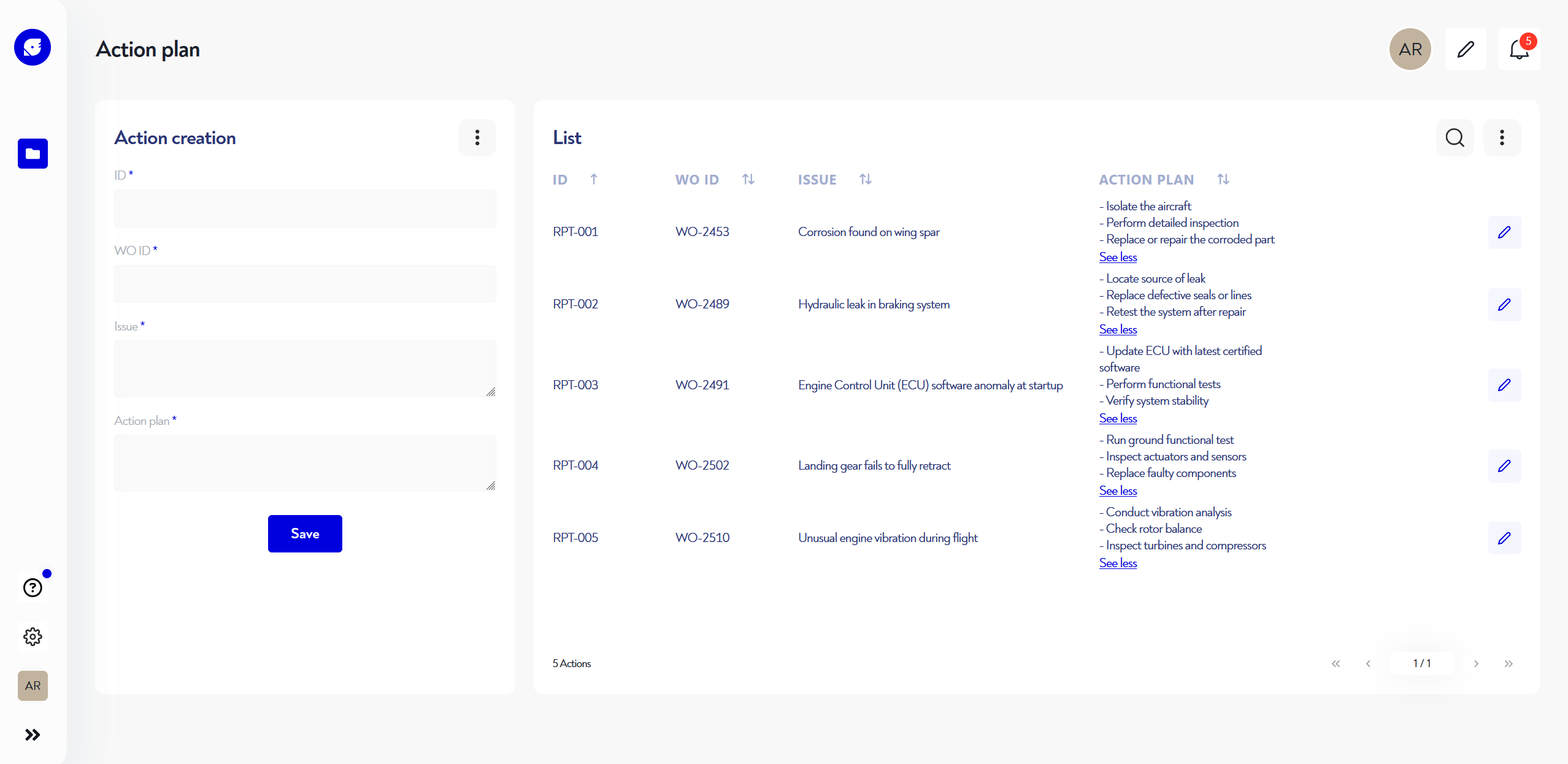
¶  Excel export ready to use
Excel export ready to use
- Language-specific export : Excel files now take local formatting into account. For example, 14.5 is exported as 14,5 for French users.
- Units in headers : Units for numeric fields now appear in column headings.
- WYSIWYG (what you see is what you get): exported data are as you see them in your table, taking into account filters, sorting and searches.
¶  Other new features
Other new features
Robin 2025.4 features full of other new features that are exciting:
Optional fields in forms : It's now possible to empty or leave empty text or date fields of your choice (incompatible with the coded fill method).
First/last page navigation : New buttons allow direct access to the first or last page in tables (in parameters and widgets).
Preserving tables states : After editing an asset in a table, the page, filters, search and sort functions are retained.
Automatic redirection to the item added or edited in the configuration tables for users, rights groups, asset type, properties, KPIs and alerts.
Resizing columns : the columns in the tables and history widgets can now be dynamically resized with the mouse, for improved reading comfort.
¶  Bug fixes
Bug fixes 
Did you spot a bug too? Feel free to report it to support@zozio.tech !
Here is the list of fixes applied to this version:
Blocking (infinite loader) of the history widget when there are very few entries.
Unable to set a default value for a text field.
KPI widget flashes when asset zone changes.
Missing translation key on condition step when configuring an array widget.
Bugs in sorting and searching tables in the configuration pages for asset types, properties and KPIs.
Alerts not triggered when an asset alternates between an alert state and a resolved state and the alert is configured in "alert only if new assets enter the conditions" mode
¶ IoT Hub (MAMS)
¶  Optimizing integration with Sepioo from PDI
Optimizing integration with Sepioo from PDI
Optimized integration with the Sepioo API from PDI, supplier of location-based electronic labels (ESL) to reduce the number of API calls. This enhancement reduces the load on the Sepioo side, speeds up data exchanges and increases the system's overall responsiveness, particularly when importing or synchronizing ESL-related information. The result is smoother interactions and a much-improved user experience.
