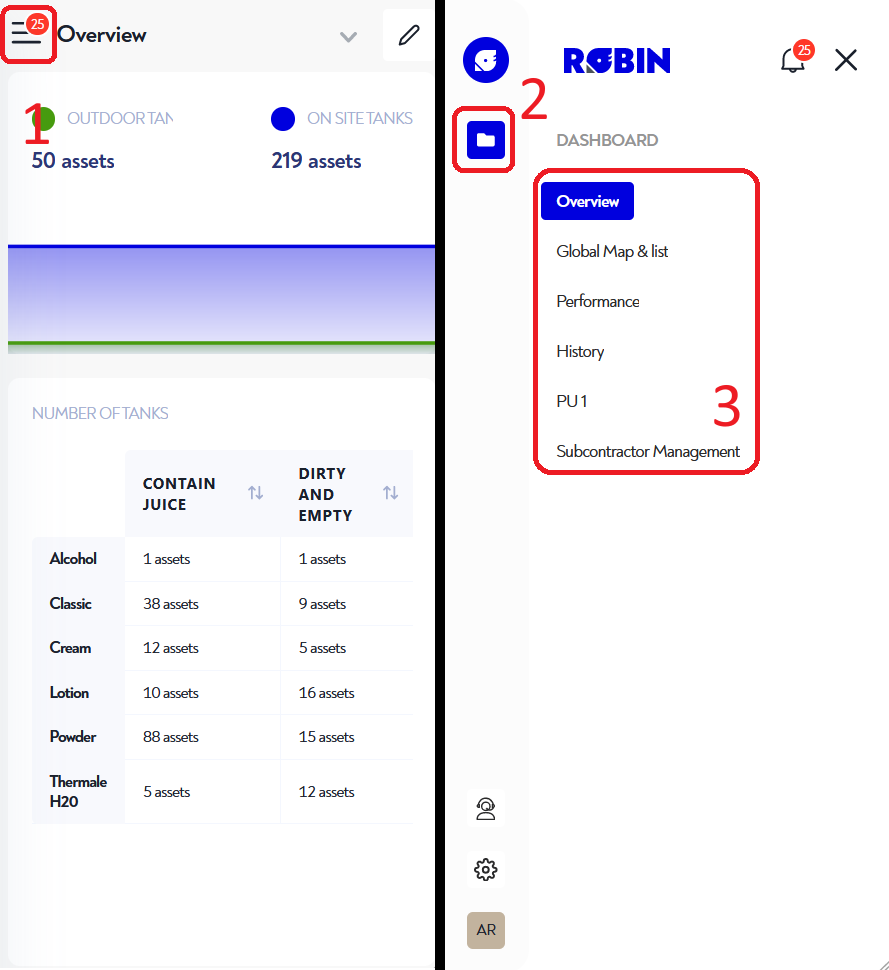Once connected to the Robin platform, a navigation bar is displayed on the right side of the screen. To access a dashboard, click on the folder icon and then on the name of the dashboard you wish to access.
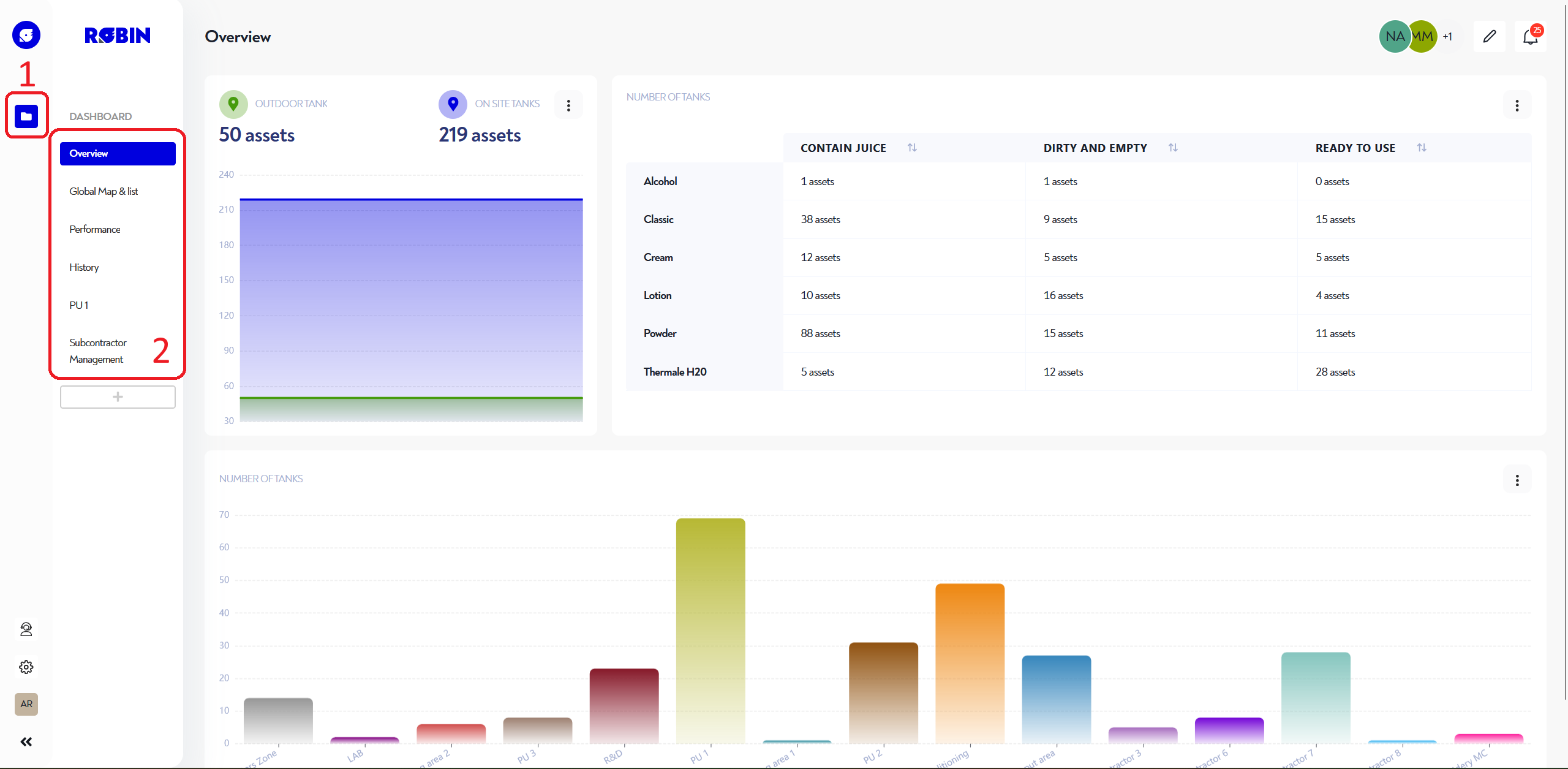
Once logged onto the Robin platform, a navigation bar can be accessed by clicking on the menu button in the top right corner of the interface. To access a dashboard, click on the folder icon and then on the name of the dashboard you wish to access.