¶ Step 1: Import a plan
Good to know : formats accepted are JPEG/JPG and PNG
From the "Plans" tab, you can add an image by clicking on the "Add image" button, or by dragging and dropping the file into the appropriate area to add the desired plan:
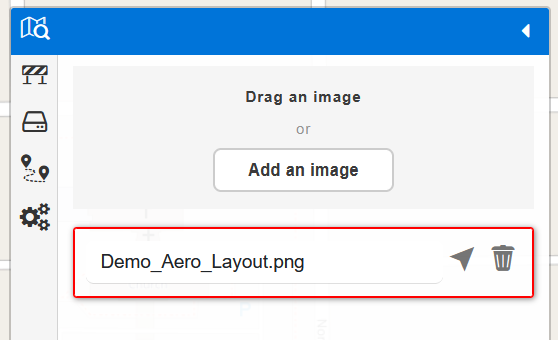
You can rename the plan name by typing the desired name in place of the old one in the plan list, below the add area. From this same list, you can also locate and delete your plan!
¶ Step 2: Positioning the plan
Tip : to avoid multiple adjustments, zoom in on the map before adding your plan.
Click on the plan you want to position. The following menu opens above the image:

From left to right, you'll find the following actions:
- Move plan
- Modify plan size
- Rotate the plan
- Distorting the plan. We strongly advise against using this button, as it does not respect the plan's scale.
- Rotate and change plane size simultaneously
- Lock/Unlock. The plan must always be unlocked to be edited!
- Managing transparency
- Restore settings
- Save
Be careful : always click on "Save" to save your changes!
¶ Example of use
In a concrete example, here are our recommendations for adding and positioning your plan layout.
- Suppose your plant measures in reality 60m by 40m
- Draw a zone 60m by 40m. See section add a zone
- Adjust size of your plan with the "Modify size" tool (button 2) so that its length is equal to that of the traced area
- Deletes the zone
- Move the plane and make it rotate to the desired location using the "Move plane" (button 1) and "Rotate plane" (button 3) tools
- Don't forget tosave your modifications!