¶ What is an offline device?
This tutorial will help you master the definition of the inactivity threshold at which a device is considered offline.
A device will thus be considered offline in the event of :
- device failure
- loss of device network
- at the device level
- at gateway level for the devices concerned
- gateway network loss
- loss of primary and secondary power to the gateway
- device battery out of order
¶ View the threshold for each device
Once you've reached the "Offline definition" page, a table is displayed with as many rows as the types of devices present on your site. An offline duration is entered for each type. If a device of this type stops communicating for longer than the set offline time, its "connectivity" status changes from "online" to "offline"
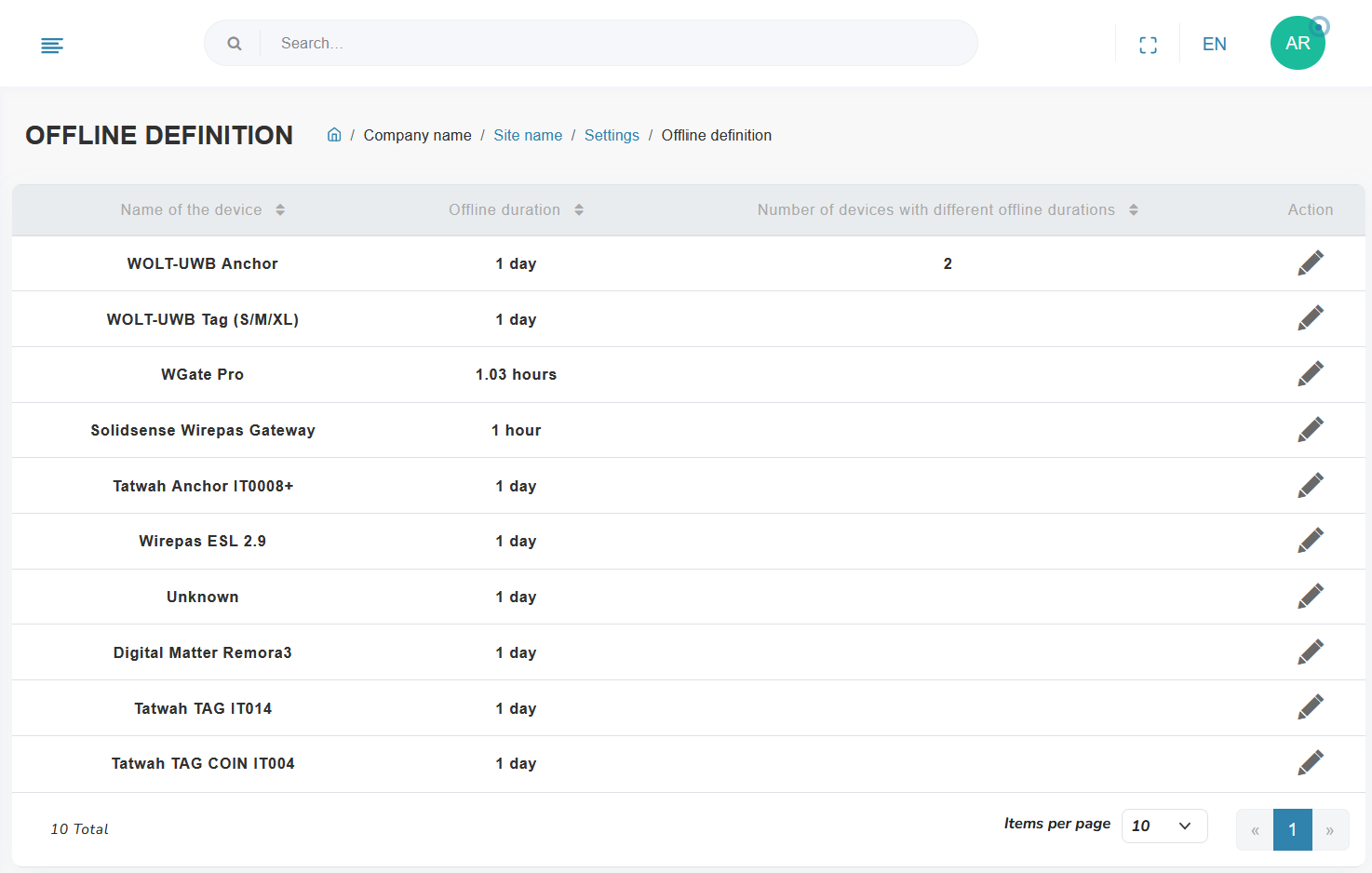
¶ Modify the threshold for each device
To modify a threshold, simply click on the pencil icon at the end of the device type line.

It is then possible to modify the duration via the proposed inputs. To save, use the green floppy disk button. To cancel the modification, use the red cross-shaped button.
¶ View devices with customized duration
It is possible to configure a specific offline time for a particular device, different from the default time for its type as defined in this table. To find out if any devices have a personalized offline duration, and consult their list, click on the associated number in the fourth column of the table. You will then be redirected to the devices table, pre-filtered on the devices in question.