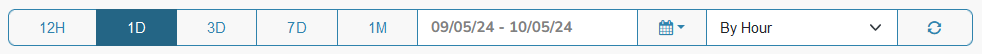¶ Introduction
On this page you'll find an overview of the status of your IoT park.
To access this page, click on Overview in the sidebar, under the name of the site you're interested in.
You will then arrive on a page that looks like the screenshot below:
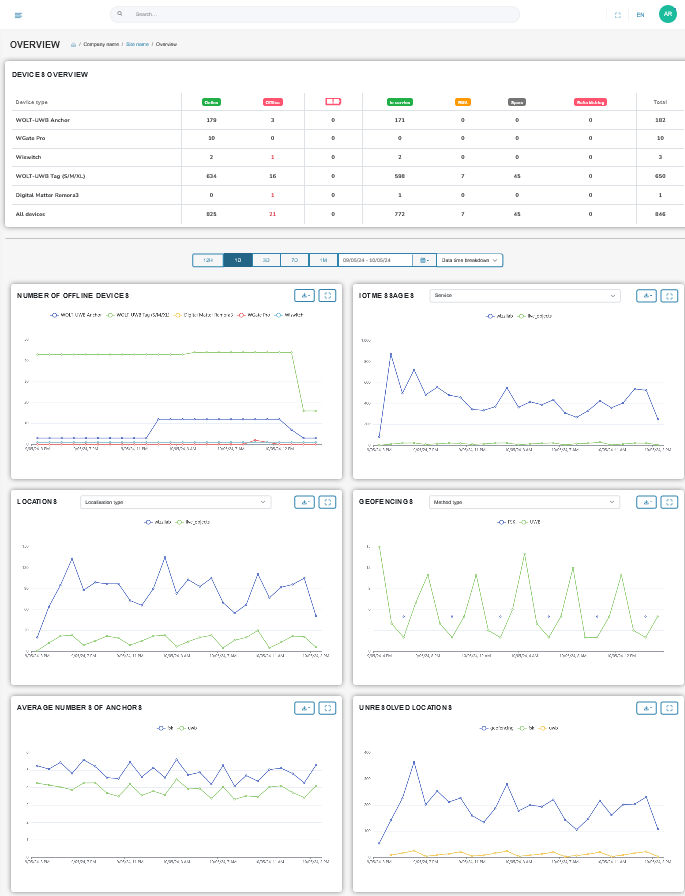
¶ Page detail
This page is divided into two sections:
¶ Devices overview
This table summarizes all the devices on your site, broken down by type (e.g. UWB tag, UWB anchor, UWB Gateway, BLE tag, Abeeway GPS tag, etc.).
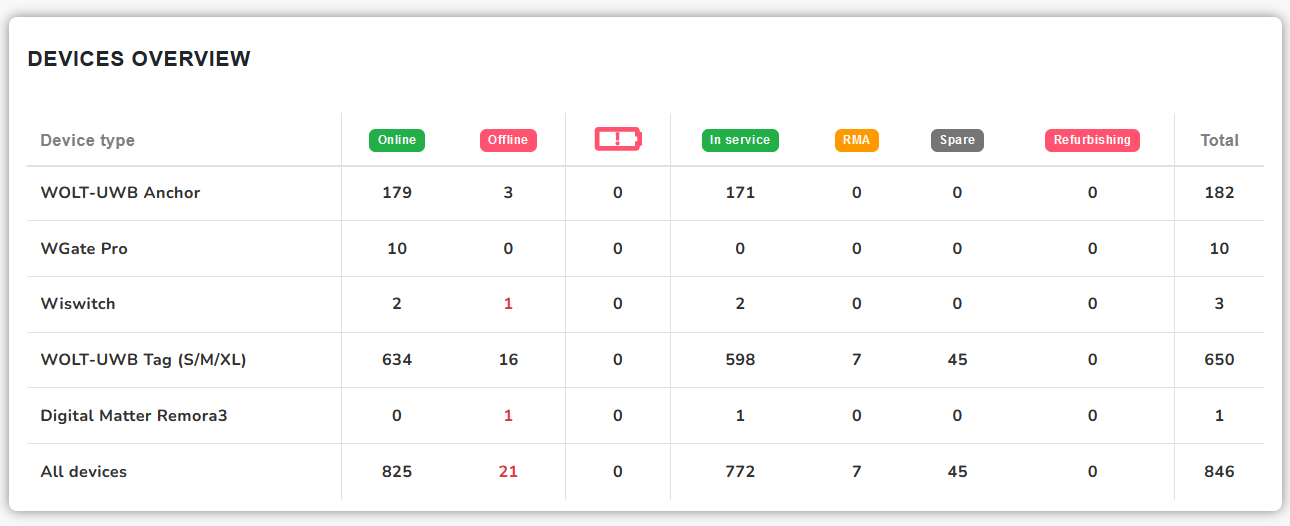
It also provides information on life, battery and provisioning status by device type. The table below summarizes their meanings.
| Status name | Meaning |
|---|---|
| Online | Connected, functional device providing feedback |
| Offline | Dysfunctional/disconnected device that hasn't returned any information for a certain period of time (configurable, see Offline status configuration) |
| Low battery symbol | Device with low battery (configurable, see Low battery status configuration) |
| In service | Device in service, deployed |
| RMA | Dysfunctional equipment identified at customer site |
| Spare | Spare unit stored on customer's premises |
| Refurbishing | Device being repaired by supplier |
¶ IoT KPI charts
Below the device fleet summary, you'll find a set of IoT KPIs for a more in-depth analysis of the state of your fleet. The graphics displayed depend on the technology of the devices present on the site.
Here is a brief summary of these KPIs:
- Number of OFFLINE devices: Trend in number of offline devices by device type
- Message IOT : Number of messages by type of message
- Locations: Number of position messages by type of position message
- Georeferencing: Trend in the number of georeferencing operations carried out
- Average number of anchors: Evolution of average number of anchors seen per position per protocol
- Unresolved locations: Trend in the number of failed locations
Good to know: on each of these graphs, you can change the grouping/distribution using the selector at the top of the graph. Example:
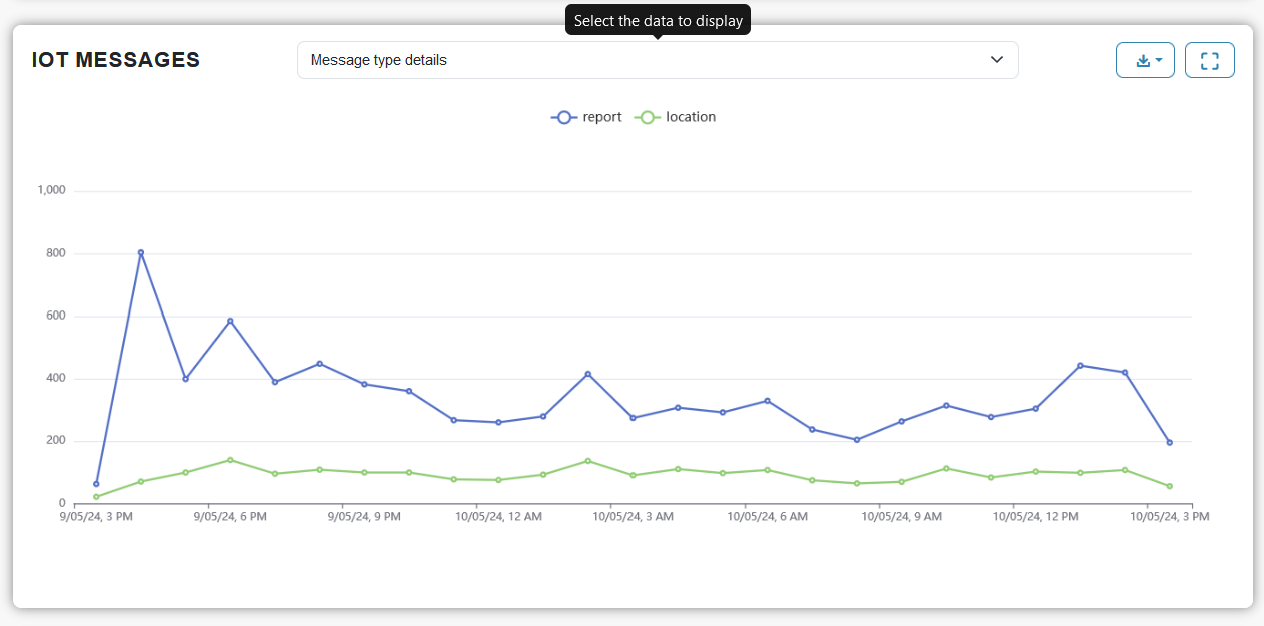
Finally, you can reduce/enlarge the analysis time period and the frequency of calculation of these KPIs using this bar at the beginning of the section: