¶ What is the asset pop-up?
The assets pop-up is a pop-up that can be accessed from several Robin modules, including the KPI widgets, and from notifications.
It is used to visualize all the assets associated with a KPI or notification, as well as their positions and properties values at the time the KPI/alert was raised/computed.
The pop-up has two display modes:
Map: if assets have positions reported by IoT trackers, to locate them easily
Tableau: in other cases, for smooth display of their favorite properties
¶ How does the asset pop-up work?
¶  Map mode
Map mode
The pop-up is organized in two parts:
- left: a block listing assets and their properties
- right: map showing the position of assets
You can search for assets using the search field at the top of the left-hand block. If you click on an asset in the list, it is centered on the map and the accordion opens with details of its properties.
On the right-hand side, you can zoom in on the map using the and
buttons or the mouse wheel. To move around the map, simply hold the mouse down and move the cursor in the desired direction. The legend can be accessed via the :source_information: button. The pop-up can be set to full screen using the double-arrow button.
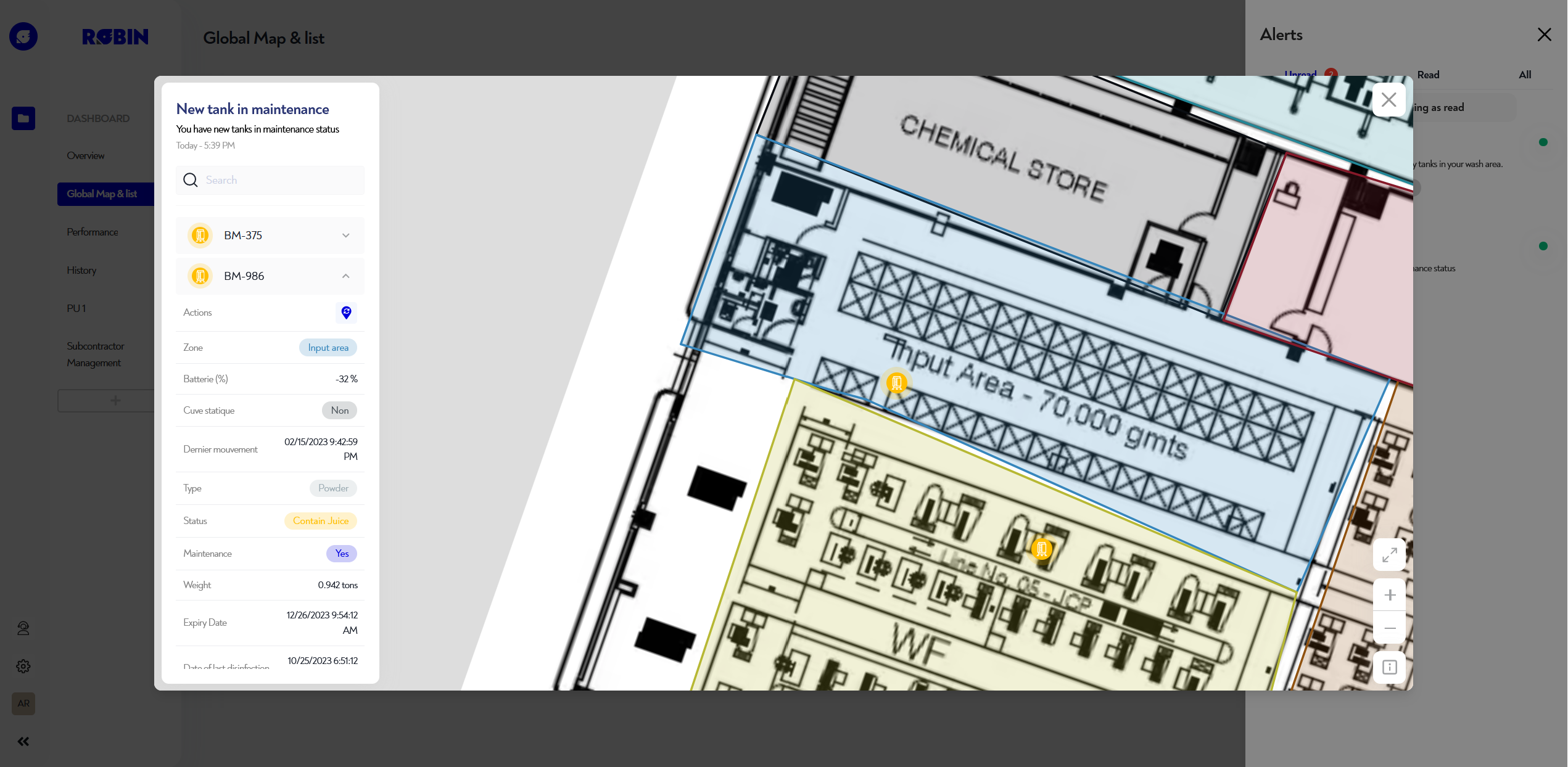
The pop-up is organized in two parts:
- top: map with asset locations
- bottom: a deployable block with a list of assets and their properties
You can search for assets using the search field at the top of the bottom block. If you click on an asset in the list, the accordion opens with details of its properties.
On the map side, you can zoom in or out by moving two fingers towards or away from each other. To move around the map, hold and slide two fingers on the screen in the desired direction. The legend can be accessed via the :source_information: button.
You can unfold or fold the bottom block either by using the chevrons at the top right of the block, or by holding your finger down on the top of the block and dragging it up or down.
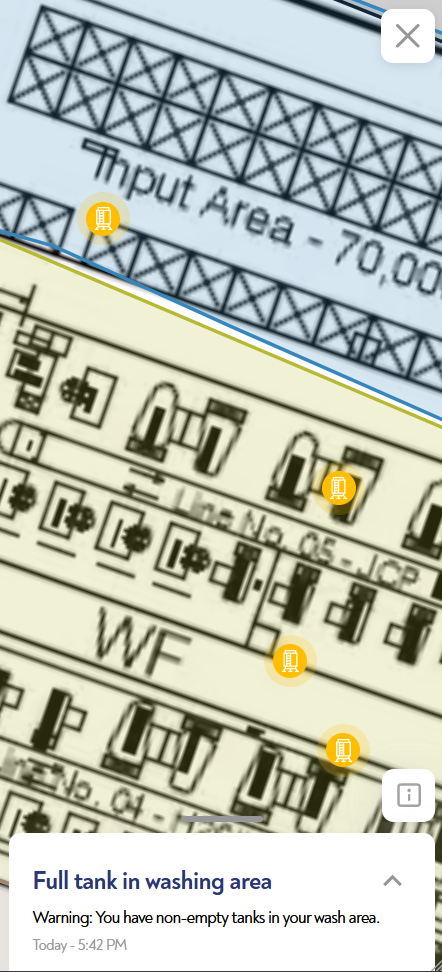
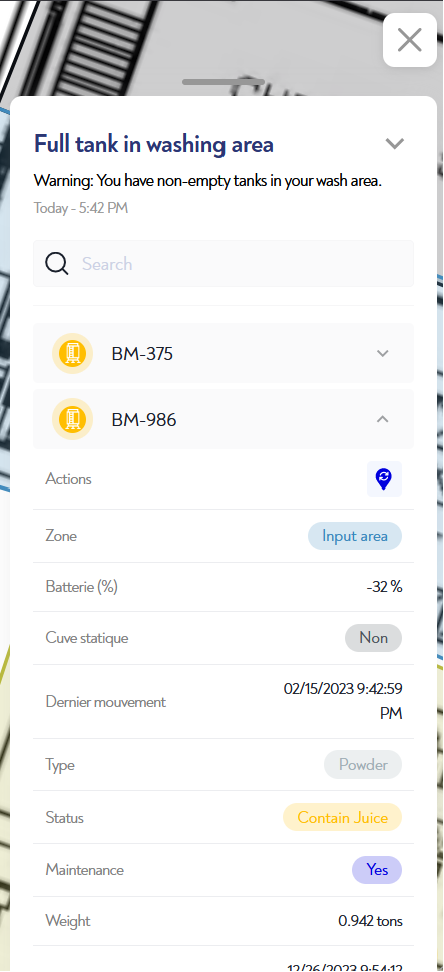
¶  Table mode
Table mode
This display mode requires Robin version 2025.6 or later.
You can search for an asset or one of its properties using the search at top right.
You can sort a table column by clicking on the double-arrow icon next to the column title.
Columns can be resized by holding down the bar between column headings and moving the mouse left or right.
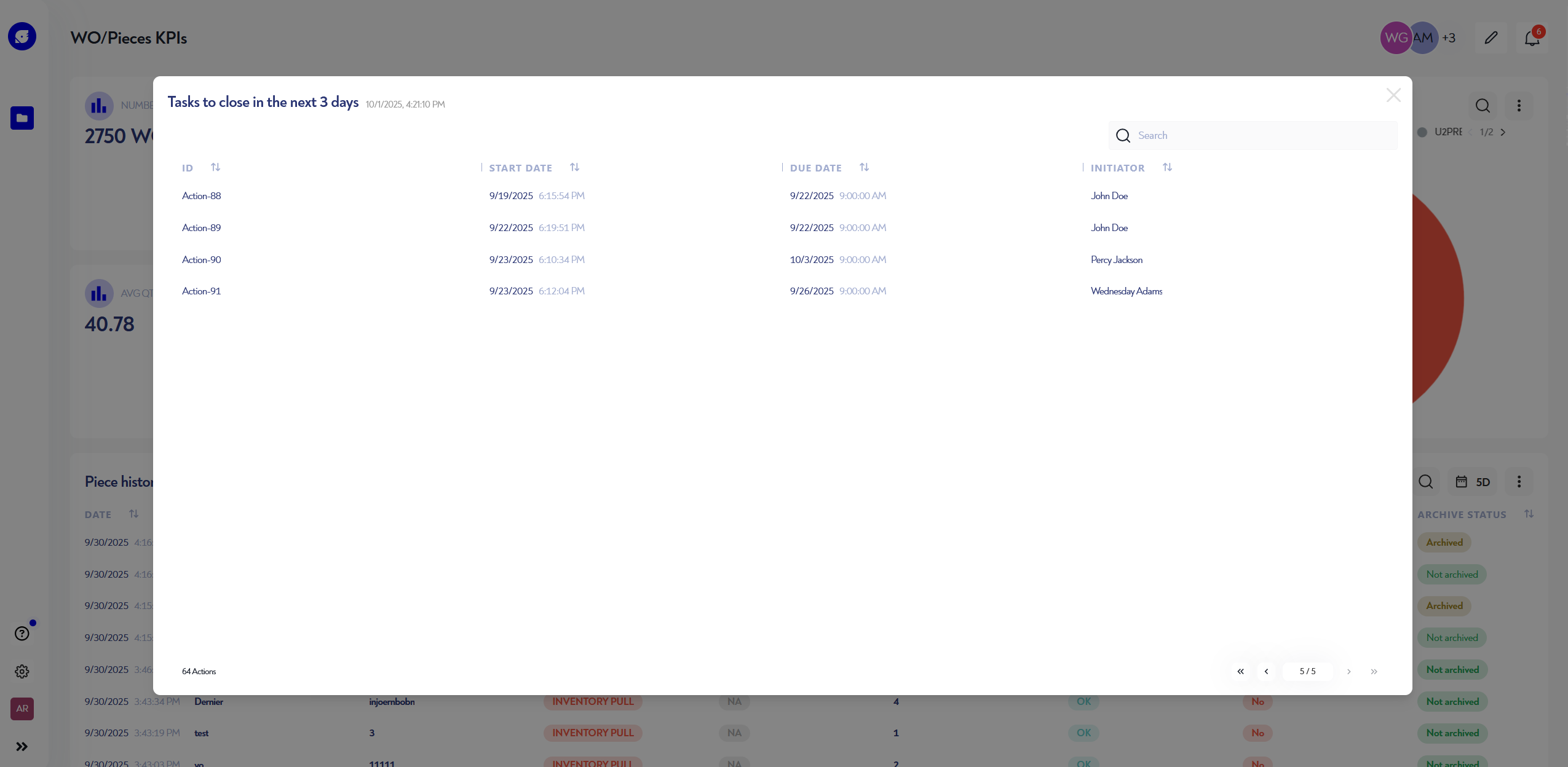
¶ Need help?
Is this page unclear or do you need help? Don't hesitate to contact us at support@zozio.tech !