¶ 1 - Enter dashboard editing mode
To create a widget, first enter the dashboard's edit mode by clicking on the pencil logo at the top right of the page.
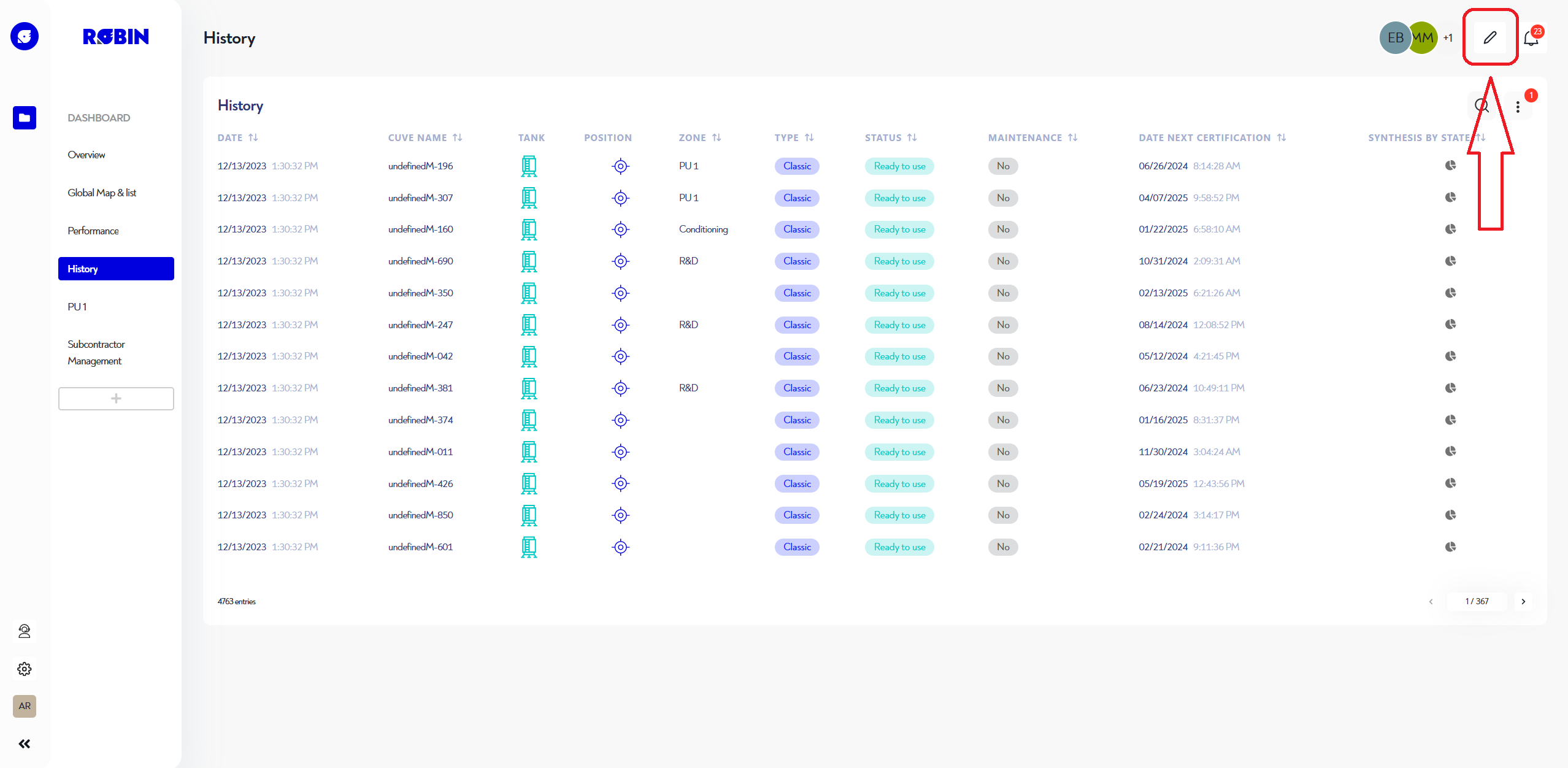
¶ 2 - Adding a widget to the dashboard
Widgets can only be added on a computer
, not on a smartphone
!
Then click on "Add a widget". Or click directly on "Add widget" if your dashboard is empty.
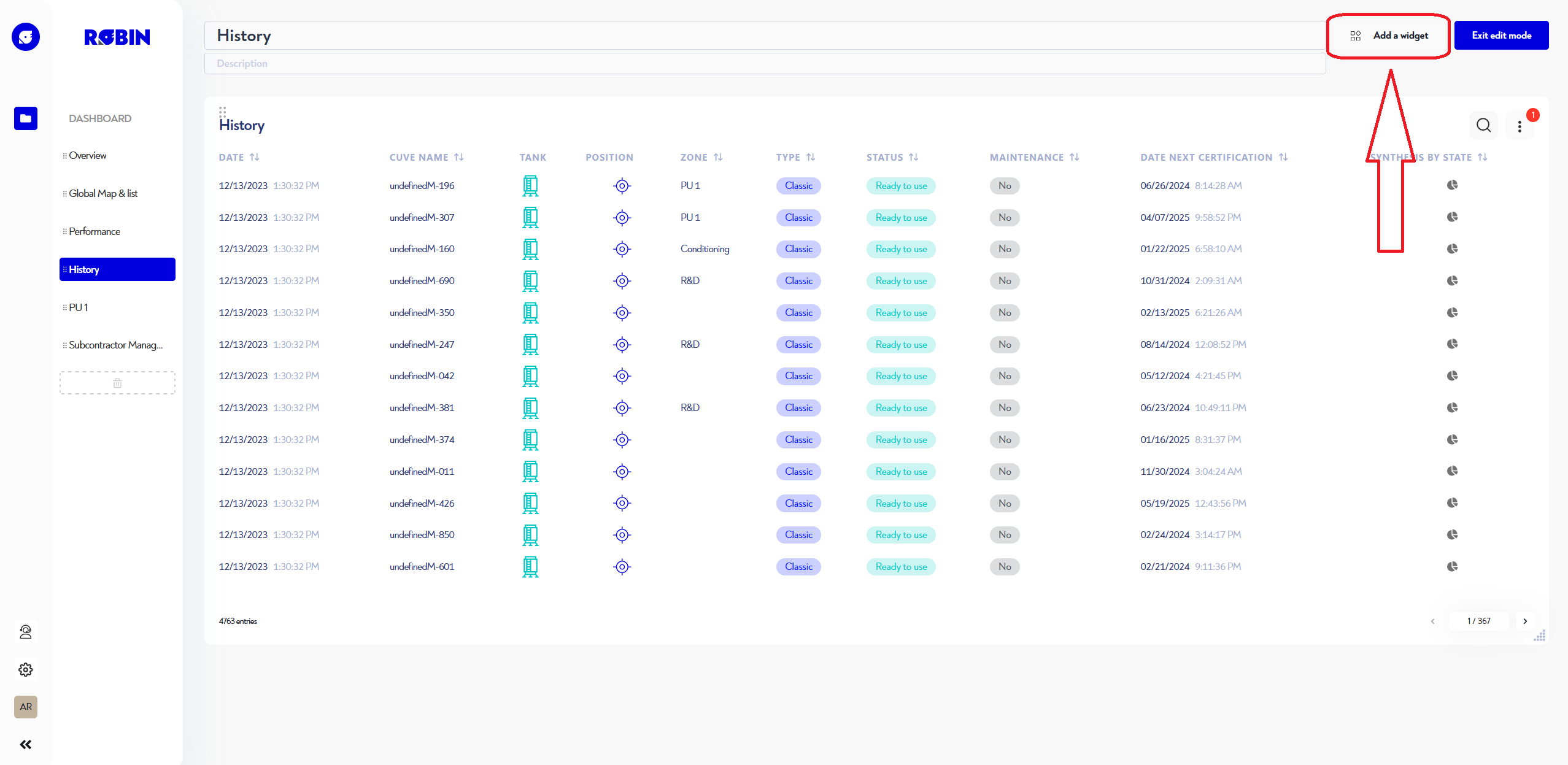
¶ 3 - Choose the widget to add
You can then choose the type of widget you wish to add.
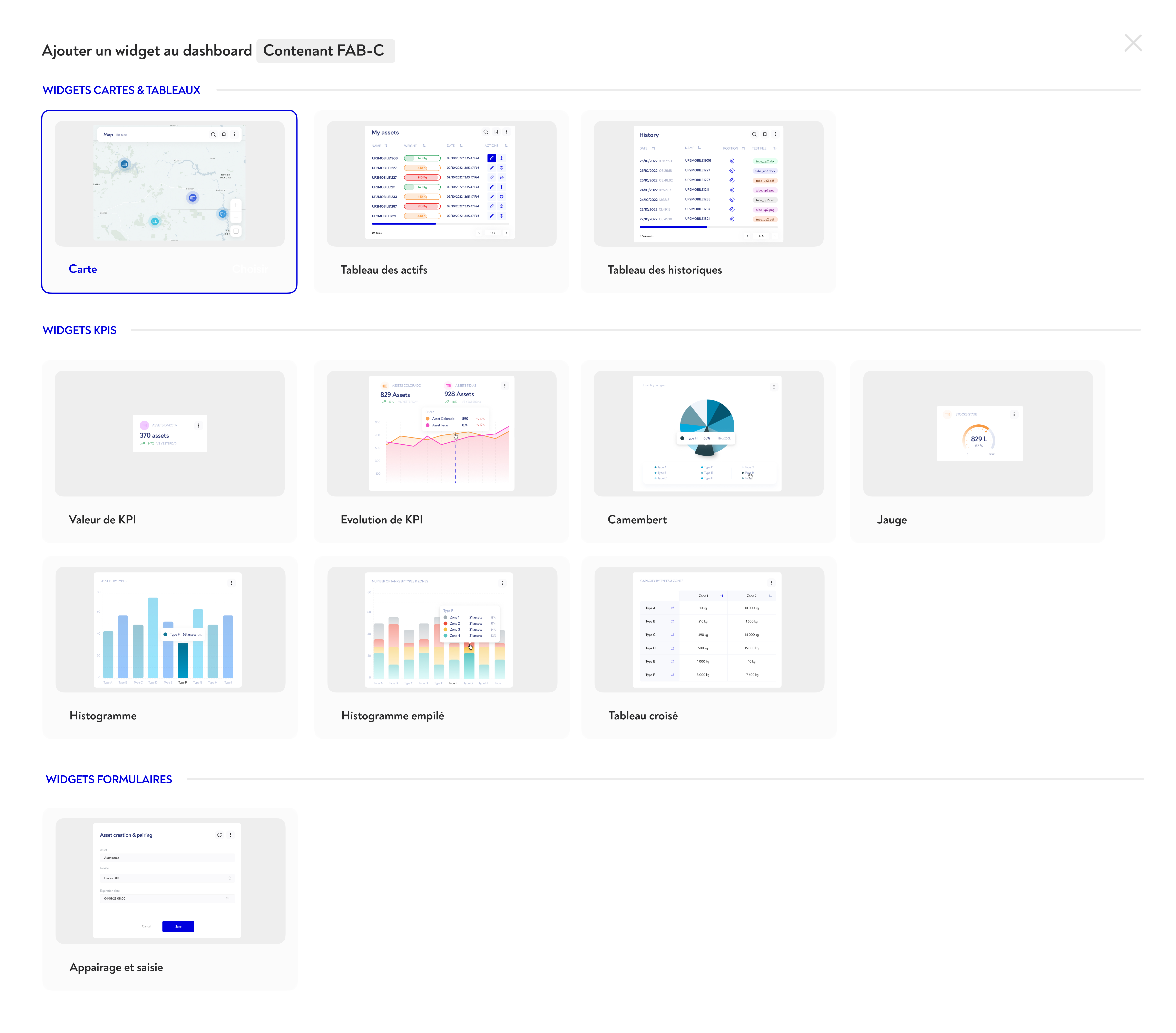
For details of their configurations, see the following pages:
- Configuring KPI widgets pie chart, histogram, pivot table, KPI evolution, gauge, etc
- Configuring a map, table or history widget
- Configuring a pairing and input form widget
¶ 4 - Positioning the widget
Once the widget has been added to the dashboard, you can resize and move it, then exit dashboard editing mode and save your changes. You'll find more information on this subject on the editing a dashboard
Is this page unclear or do you need help? Don't hesitate to contact us at support@zozio.tech !